Configure Nginx Reverse Proxy
To configure Nginx to act as a reverse proxy you will need to edit the default site config.
sudo nano /etc/nginx/sites-available/defaultThis is a boilerplate config referenced from Microsoft:
server {
listen 80;
server_name example.com *.example.com;
location / {
proxy_pass http://127.0.0.1:5000;
proxy_http_version 1.1;
proxy_set_header Upgrade $http_upgrade;
proxy_set_header Connection keep-alive;
proxy_set_header Host $host;
proxy_cache_bypass $http_upgrade;
proxy_set_header X-Forwarded-For $proxy_add_x_forwarded_for;
proxy_set_header X-Forwarded-Proto $scheme;
}
}
After saving the configuration you can test that it’s valid:
sudo nginx -tIf the configuration file is valid you can reload Nginx and apply the new settings.
sudo nginx -s reloadTroubleshooting
If the service fails to start, you might get more insight by reviewing the logs.
sudo journalctl -fu Your_Service_Name.service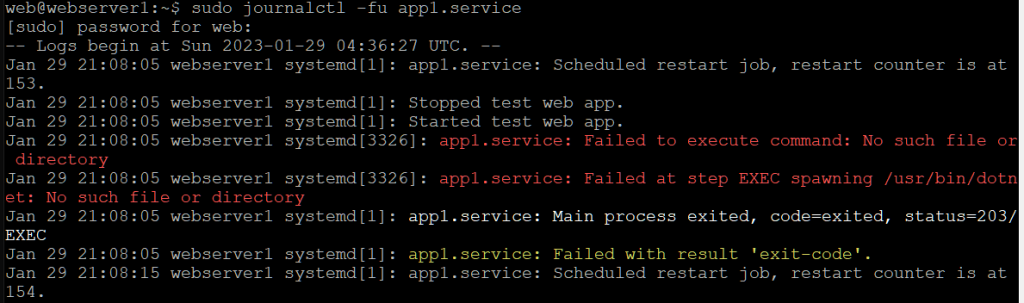
References
Host ASP.Net Core on Linux with Nginx:
https://learn.microsoft.com/en-us/aspnet/core/host-and-deploy/linux-nginx?view=aspnetcore-7.0&tabs=linux-ubuntu